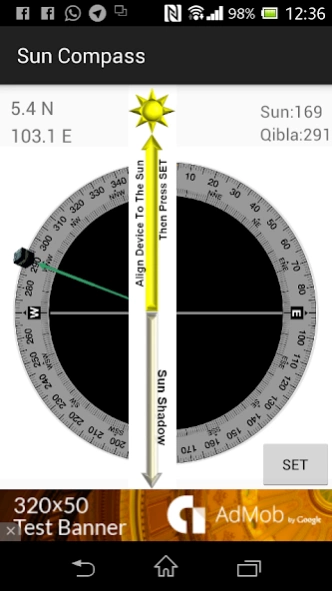Sun Compass with Qibla angle 2.4
Free Version
Publisher Description
Sun Compass with Qibla angle - Sun Compass/manual compass for all devices esp. no built-in compass devices
Update: Android 6 must allow location service access to run app.
Sun Compass a.k.a. "Manual Compass" built for all devices especially no built-in magnetic compass devices. Use sun direction as angle reference is the alternate way to avoid magnetic compass interference. Switch on your device GPS and point it to the Sun as directed, or align device with any vertically straight object shadow. the compass will align to correct angle including Qibla direction shown by green arrow.
Pedoman Suria (Kompas Matahari) ini dibangunkan untuk semua jenis gajet terutama yang tidak mempunyai kompas magnetik dalaman. Menggunakan sudut arah Matahari sebagai sudut rujukan adalah cara alternatif mengelak gangguan magnetik kompas dalaman. Hidupkan GPS dan halakan gajet ke arah Matahari seperti ditunjukkan, atau jajarkan dengan bayang objek tegak lurus. Skala kompas akan sejajar dengan arah yang sebenar termasuk arah Kiblat yang ditandakan dengan garisan hijau.
(Acknowledgement)
Thanks to Mr Azrul Arifin of UniSZA for doing pilot test on this app.
About Sun Compass with Qibla angle
Sun Compass with Qibla angle is a free app for Android published in the PIMS & Calendars list of apps, part of Business.
The company that develops Sun Compass with Qibla angle is AT Inc. The latest version released by its developer is 2.4.
To install Sun Compass with Qibla angle on your Android device, just click the green Continue To App button above to start the installation process. The app is listed on our website since 2017-01-25 and was downloaded 10 times. We have already checked if the download link is safe, however for your own protection we recommend that you scan the downloaded app with your antivirus. Your antivirus may detect the Sun Compass with Qibla angle as malware as malware if the download link to com.service.atr.pedoman is broken.
How to install Sun Compass with Qibla angle on your Android device:
- Click on the Continue To App button on our website. This will redirect you to Google Play.
- Once the Sun Compass with Qibla angle is shown in the Google Play listing of your Android device, you can start its download and installation. Tap on the Install button located below the search bar and to the right of the app icon.
- A pop-up window with the permissions required by Sun Compass with Qibla angle will be shown. Click on Accept to continue the process.
- Sun Compass with Qibla angle will be downloaded onto your device, displaying a progress. Once the download completes, the installation will start and you'll get a notification after the installation is finished.